



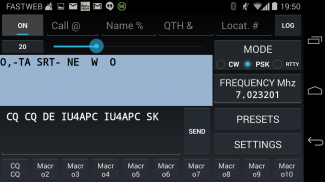





KX3 Companion FREE Ham Radio

คำอธิบายของKX3 Companion FREE Ham Radio
THIS IS THE FREE TRIAL VERSION OF THE KX3 COMPANION APP. THIS VERSION EXITS AFTER 5 MINUTES OF USAGE AND DOESN'T SAVE SETTINGS, MACROS AND LOGS.
UNINSTALL AND REINSTALL THE APP FOR THIS UPDATE!
The KX3 Companion in an app that will let the power use of your Elecraft KX3 HF radio easier and lighter. No need for a PC!
It will let you send and receive CW, PSK31 and RTTY by using your mobile phone or tablet keyboard. Optionally you can use an external Bluetooth keyboard connected to your Android device.
You can set up to 10 macros to that can use dynamic symbols to have Call, Name, QTH and Locator automatically updated.
It connects to your KX3 by using the USB Serial cable that comes with the radio. You'll also need an unexpensive OTG Cable adapter to connect the serial USB to your mobile device. You can find them for a very few dollars. No other cables are needed!
The KX3 Companion app also let you record full QSOs and log them to eventually export them to your favourite QSO logging software and/or service.
With the new SWR Meter functionality you can sweep a frequency range and the app shows you a chart with SWR values. You can select from 3 to 13 steps, each step can be from 5 to 500 kHz. The maximum number of steps depend on the screen size and orientation.
With KX3 Companion you can:
- Send and receive CW, PSK31 and RTTY using your Android device keyboard
- Read and Write messages with space for hundreds of characters (depending on your mobile phone or tablet screen size)
- XMIT (Chat) Mode - Trasmit as you type. Perfect mode to be used with an external Bluetooth keyboard.
- Switch mode (CW, PSK31, RTTY)
- Set the frequency and go up/down bands
- Record and recall up to 10 totally customized macros (20 on tablets with large enough displays)
- 4 dynamic symbols for Call, Name, QTH and Locator to be used on macros (you can customize the symbols)
- Set the CW WPM (Words Per Minute) value with a slider
- Have up to 10 presets to set power, ATU or whatever you want to program
- Customize the serial baudrate, dynamic symbols and date formats to adapt the app to your setup and needs
- Record full QSO logs (everything you send and receive is recorded and saved in a text file)
- Log your QSO in CSV and ADIF format and send them via email or to any external service supported by your mobile device (log date, time, mode, frequency, call, name, qth and locator)
- Log received/send RST and received/sent contest serial numbers
- SWR Meter to sweep a frequency range and see the SWR values over that range
- Compatible with Elecraft K3 as well
- Support for remote control of the KX3. Instructions here: http://kx3companion.com/kx3remote
- Support for Piglet (http://pignology.net/piglet). Instructions here: http://kx3companion.com/piglet
And that is just a start. We are planning more features like eQSL.cc, serial over Buetooth support and audio spectrum/waterfall display.
Please read the MANUAL to fully understand the potential of KX3Companion: You can find it here:
http://kx3companion.com/manual/
If you'd like to see more features contact us at kx3companion@gmail.com or connect to our forum:
http://kx3companion.freeforums.net/
IMPORTANT
Remember that to connect the Elecraft KX3 to your mobile device you need the serial USB cable coming with the radio and an OTG USB cable adapter. Also make sure that your device is not locked to the use of OTG cables. Some carriers (like Sprint Wireless) may do so. Please check with their customer service.
IF YOU HAVE PROBLEMS AFTER THE UPDATE, PLEASE UNINSTALL AND REINSTALL THE APP. Thanks.
72/73,
Andrea IU4APC
</div> <div jsname="WJz9Hc" style="display:none">นี้เป็นรุ่นทดลองใช้ฟรีของ KX3 COMPANION APP รุ่นนี้ออกหลังจาก 5 นาทีของการใช้งานและไม่บันทึกการตั้งค่าแมโครและบันทึก
ถอนการติดตั้งและติดตั้งใหม่ APP สำหรับการปรับปรุงนี้!
เพื่อน KX3 ใน app ที่จะช่วยให้การใช้อำนาจของวิทยุ ELECRAFT KX3 HF ของคุณง่ายขึ้นและเบา ต้องใช้คอมพิวเตอร์ไม่!
มันจะช่วยให้คุณส่งและรับ CW, PSK31 และ RTTY โดยใช้โทรศัพท์มือถือหรือแท็บเล็ตแป้นพิมพ์ เลือกที่คุณสามารถใช้แป้นพิมพ์บลูทู ธ เชื่อมต่อภายนอกไปยังอุปกรณ์ของคุณ
คุณสามารถตั้งค่าได้ถึง 10 แมโครเพื่อที่สามารถใช้สัญลักษณ์แบบไดนามิกที่จะมีการเรียกชื่อ QTH Locator และการปรับปรุงโดยอัตโนมัติ
มันเชื่อมต่อกับ KX3 ของคุณโดยใช้ USB อนุกรมสายเคเบิลที่มาพร้อมกับวิทยุ นอกจากนี้คุณยังจะต้องอะแดปเตอร์สาย OTG unexpensive ในการเชื่อมต่อ USB แบบอนุกรมไปยังอุปกรณ์มือถือของคุณ คุณสามารถหาพวกเขาสำหรับไม่กี่ดอลลาร์มาก ไม่มีสายอื่น ๆ ที่จำเป็น!
app เพื่อน KX3 ยังช่วยให้คุณบันทึก QSOs เต็มและเข้าสู่ระบบในที่สุดพวกเขาส่งออกไปยังซอฟต์แวร์ QSO บันทึกที่คุณชื่นชอบและ / หรือบริการ
กับการทำงาน SWR Meter ใหม่ที่คุณสามารถกวาดความถี่และ app ที่จะแสดงกราฟที่มีค่า SWR คุณสามารถเลือก 3-13 ขั้นตอนแต่ละขั้นตอนสามารถ 5-500 เฮิร์ทซ์ จำนวนสูงสุดของขั้นตอนขึ้นอยู่กับขนาดหน้าจอและการวางแนว
กับเพื่อน KX3 คุณสามารถ
- ส่งและรับ CW, PSK31 และ RTTY ใช้แป้นพิมพ์ Android อุปกรณ์ของคุณ
- การอ่านและการเขียนข้อความที่มีที่ว่างสำหรับหลายร้อยตัวอักษร (ขึ้นอยู่กับโทรศัพท์มือถือหรือแท็บเล็ตขนาดหน้าจอ)
- XMIT (คุย) Mode - Trasmit ขณะที่คุณพิมพ์ โหมดที่สมบูรณ์แบบที่จะใช้กับแป้นพิมพ์บลูทู ธ ภายนอก
- สวิทช์โหมด (CW, PSK31, RTTY)
- ตั้งค่าความถี่และไปขึ้น / ลงวง
- บันทึกและจำได้ถึง 10 แมโครเองทั้งหมด (20 แท็บเล็ตที่มีหน้าจอขนาดใหญ่พอ)
- 4 สัญลักษณ์แบบไดนามิกสำหรับการเรียกชื่อ QTH และจำหน่ายเพื่อใช้ในแมโคร (คุณสามารถกำหนดสัญลักษณ์)
- ตั้งค่า CW WPM (คำต่อนาที) ที่มีแถบเลื่อน
- มีถึง 10 ที่ตั้งไว้ล่วงหน้าเพื่อกำหนดอำนาจ ATU หรือสิ่งที่คุณต้องการในการเขียนโปรแกรม
- ปรับแต่ง baudrate อนุกรมสัญลักษณ์แบบไดนามิกและรูปแบบวันที่ปรับให้เข้ากับการตรวจสอบเพื่อการตั้งค่าและความต้องการของคุณ
- บันทึกบันทึก QSO เต็ม (ทุกสิ่งที่คุณส่งและรับจะถูกบันทึกและบันทึกไว้ในแฟ้มข้อความ)
- เข้าสู่ระบบ QSO ของคุณในรูปแบบ CSV และ ADIF และส่งพวกเขาผ่านทางอีเมล์หรือบริการภายนอกใด ๆ ที่ได้รับการสนับสนุนโดยอุปกรณ์มือถือของคุณ (วันเข้าสู่ระบบที่, เวลา, โหมดความถี่เรียกชื่อ qth และที่ตั้ง)
- เข้าสู่ระบบรับ / ส่ง RST และได้รับ / ส่งประกวดหมายเลข
- SWR Meter จะกวาดช่วงความถี่และดูค่า SWR ช่วงที่
- เข้ากันได้กับ ELECRAFT K3 เป็นอย่างดี
- รองรับการควบคุมระยะไกลของ KX3 คำแนะนำที่นี่: http://kx3companion.com/kx3remote
- การสนับสนุนสำหรับลูกสุกร (http://pignology.net/piglet) คำแนะนำที่นี่: http://kx3companion.com/piglet
และที่เป็นเพียงการเริ่มต้น เราวางแผนที่คุณสมบัติอื่น ๆ อีกเช่น eQSL.cc อนุกรมกว่า Buetooth สนับสนุนและแสดงสเปกตรัม / เสียงน้ำตก
โปรดอ่านคู่มือให้เข้าใจศักยภาพของ KX3Companion: คุณสามารถพบได้ที่นี่:
http://kx3companion.com/manual/
หากคุณต้องการที่จะเห็นคุณสมบัติเพิ่มเติมติดต่อเราได้ที่ kx3companion@gmail.com หรือเชื่อมต่อกับฟอรั่มของเรา:
http://kx3companion.freeforums.net/
สำคัญ
โปรดจำไว้ว่าการเชื่อมต่อ KX3 ELECRAFT ไปยังอุปกรณ์มือถือของคุณที่คุณต้องการสายเคเบิลอนุกรมที่มาพร้อมกับวิทยุและอะแดปเตอร์สาย USB OTG ยังให้แน่ใจว่าอุปกรณ์ของคุณไม่ได้ล็อคกับการใช้งานของสาย OTG ผู้ให้บริการบางคน (เช่น Sprint ไร้สาย) สามารถทำได้ กรุณาตรวจสอบกับการบริการลูกค้าของพวกเขา
หากคุณมีปัญหาหลังจากการปรับปรุงโปรดถอนการติดตั้งและติดตั้ง ขอบคุณ
72/73,
Andrea IU4APC</div> <div class="show-more-end">
























